theRenamer is a good tool to cut down the amount of time spent repeating yourself. Excuse the pun. Simple, customizable and free. 
This smart little tool will go and retrieve the appropriate information relating to your movies and tv shows via IMDB.com and the like.
Lets start by setting up your filters:
 Depending the way everything is already setup you will be able to match it to your requirements, the beauty is that it will actually show you the end result.
Depending the way everything is already setup you will be able to match it to your requirements, the beauty is that it will actually show you the end result.
Lets begin, drag and drop the files you want renamed:
 Next up you will note where the information is getting fetched from:
Next up you will note where the information is getting fetched from:
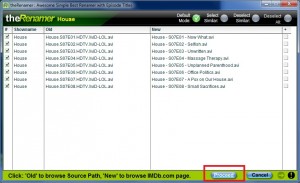 At this point it will have fetched the correct information or not, either way; you will have the option of what is to be renamed. Click on Proceed.
At this point it will have fetched the correct information or not, either way; you will have the option of what is to be renamed. Click on Proceed.
Voila, your files will now have the correct file names. theRenamer will also work on whole directories too.













