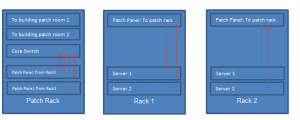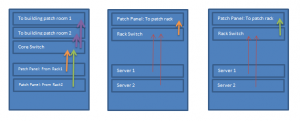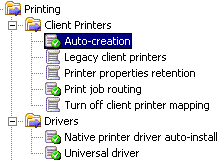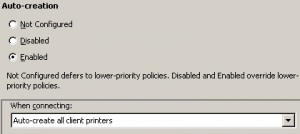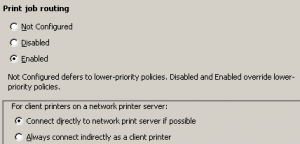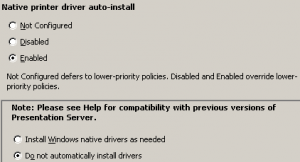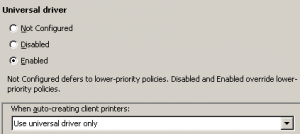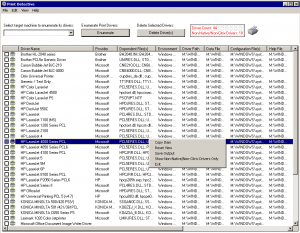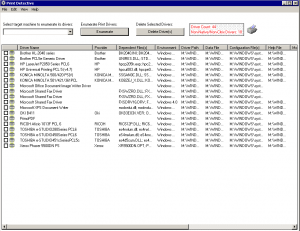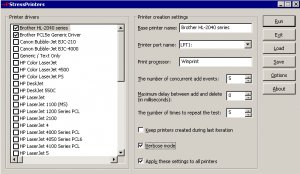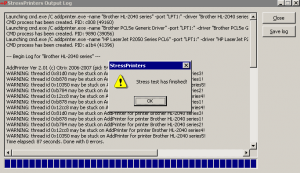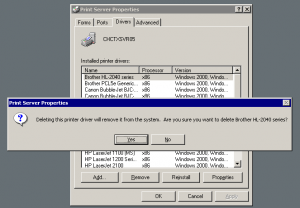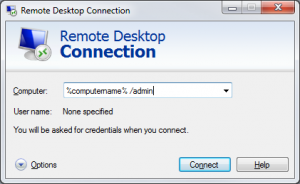Contrary to common belief, Citrix printing CAN be reliable.
The following steps will guide you in attaining that.
The environment is Windows 2003 Server, Xenapp 4.5, and a wire array of clients; standard metaframe server.
So, probably a dumb question – what is the print spooler. Keep in mind that with this excercise we are looking to tie in the windows spooler and citrix spooler service.
The considerations are:
- The printing policy
- Native/Non-native drivers
- Discovering and Eliminating unreliable drivers
- Deleting faulty drivers
The printing policy:
- Auto creation – Auto create all client printers
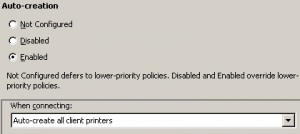
- Print job routing: If you have a print server this will help skip another loop.
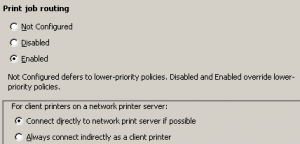
- Native driver auto-install. This determines if your server will get cluttered with bad drivers in the long run. Do not automatically install drivers.
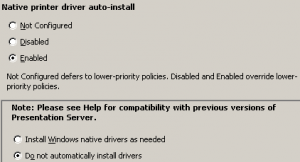
- Universal driver: Use the Citrix Universal Print Driver:
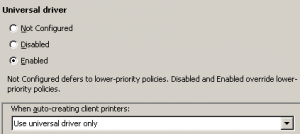
Native/Non Native Drivers:
The best practice with drivers is to avoid both if Citrix was questioned. In real life, most environments will have a few native/non-native drivers which you HAVE to install. This is usually due to photocopier options, security and in general just something the Citrix Universal print driver does not handle.
BUT – We also need to make sure these drivers are safe and will not compromise stability.
This is a two part process, A. ensuring whether the driver in question is native (preferred), B. making sure the driver is reliable.
For this we need to two tools:
- Citrix’s Stress Tools – this will work on all windows environments and can be found in 32&64 bit flavours.
This ZIP will need to be extracted to a local drive on the server you’re looking to test.
- Citrix’s Print Detective – this will also need to run locally.
Print Detective
- You will use this to identify what drivers are native or otherwise. Run the application from where you unzipped it. Right click and “Show Non-Native/Non-Citrix drivers only”.
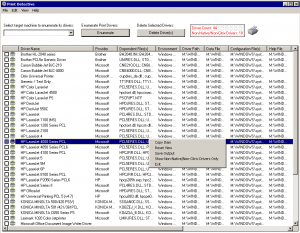
- The main aim is to test the Drivers identified in step 1. Yes I know, there are some Microsoft printers in there, doing this exercise is adhering with Citrix’s guidelines and these drivers we “should” test.
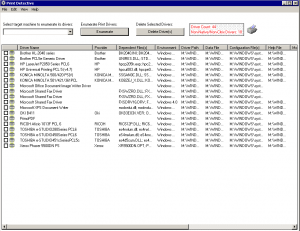
Stressing the server
- Run your Stress Printer application from where you unzipped it.
- The options you need to look at are “The number of concurrent add events”, 5 is recommended, and “The number of times to repeat the test”, 5 as well. “Verbose mode” and “Apply these settings to all printers” will need to be checked. The selected printers will be the ones we identified in the previous paragraph.
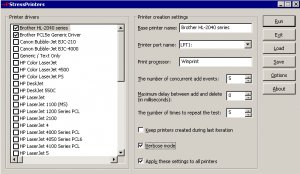
- Ignore Warnings in the log. You are looking for 0 Errors.
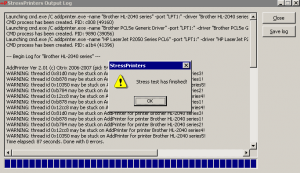
Deleting Faulty drivers
- The identified faulty drivers will need deletion.
- Go to Start, Printers and Faxes, on the top right click on File, Server properties, then choose the drivers tab. Select the appropriate driver then “Remove”
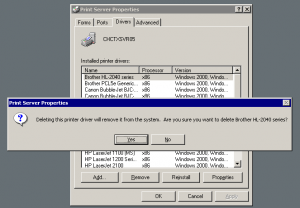
You now have a stable Citrix printing environment.
I intend on putting this up as pdf soon.