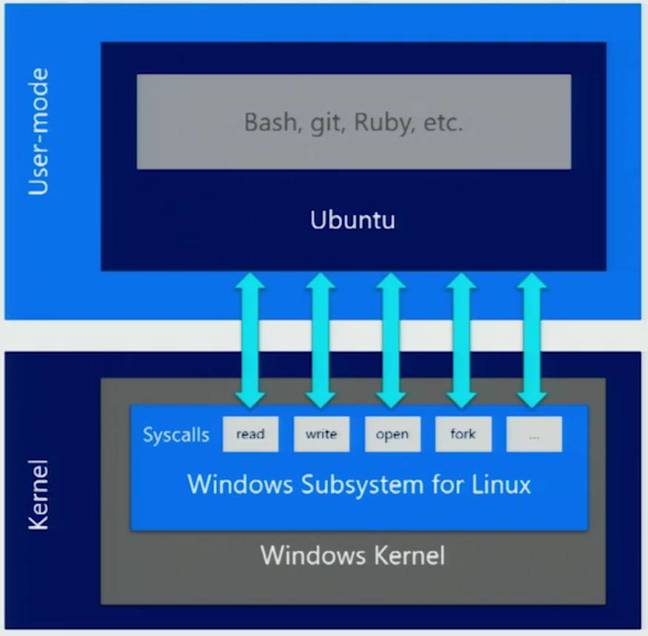Wordfence is a robust and comprehensive security plugin for WordPress websites. It provides advanced protection against cyber threats such as malware, hacking attempts, and brute force attacks. The plugin features a firewall that blocks malicious traffic before it reaches your site, as well as a malware scanner that detects and removes malicious code. In addition to its security features, Wordfence also offers tools for monitoring site activity and performance. It provides real-time traffic monitoring, detailed logs of site activity, and alerts for suspicious behavior. The plugin also includes options for two-factor authentication and password strength enforcement to further enhance site security.
One of the standout features of Wordfence is its community-powered threat intelligence network. This feature enables the plugin to receive real-time updates and insights about emerging threats from a global network of users. This ensures that your site is protected against the latest security risks.
Overall, Wordfence is a highly effective and user-friendly security solution for WordPress websites. Its comprehensive features and real-time threat intelligence make it a valuable tool for protecting your site from cyber attacks. I would highly recommend Wordfence to any WordPress site owner looking to strengthen their site’s security.